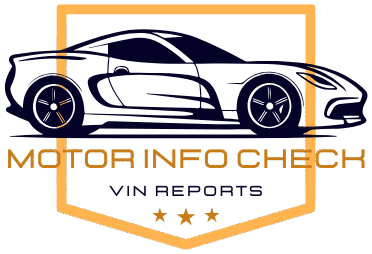Frequently Asked Questions
How do I get a report?
Enter the desired VIN number in the search bar on the homepage and select between a single report or subscription. Then press the “Search” button to search for the vehicle. Once the vehicle is found you will be taken to the checkout page where you can purchase and view your report.
Where does the information in my report come from?
Information provided in our reports comes from hundreds of data sources. All data acquired from these sources meet either the federally mandated Drivers Privacy Protection Act (DPPA) and/or other industry guidelines.
How do I cancel my subscription?
1. You can cancel your subscription by logging in and selecting “Cancel Subscription” at the bottom of the user dashboard.
2. You can speak to a support agent and request a cancellation instantly by clicking “Live Support” in the bottom right of the page. You can also call our support line at +1(323) 272-8888 or email us at support@vinreportspro.com.
Where can I find my VIN?
There are multiple places you can find your VIN. It is usually located on the edge of the driver side door of the vehicle as well as in the bottom right side of the windshield. You can also locate it on the vehicle’s title or on the vehicle’s insurance card.
How do I request a refund?
There are multiple places you can find your VIN. It is usually located on the edge of the driver side door of the vehicle as well as in the bottom right side of the windshield. You can also locate it on the vehicle’s title or on the vehicle’s insurance card.
How do I get a report?
1. Enter the desired VIN number in the search bar on the homepage and select between a single report or subscription. Then press the “Search” button to search for the vehicle. Once the vehicle is found you will be taken to the checkout page where you can purchase and view your report.